For the record, if Intel's tepid integrated graphics
performance in 3D games is anything to go by, not having onboard video ports
really isn't much of a loss. Back to the question of LucidLogix's
Virtu driver and the Gigabyte GA-Z68X-UD5-B3 motherboard.
Virtu does not work on the Gigabyte GA-Z68X-UD5-B3 motherboard because this
particular board doesn't have any VGA/DVI/HDMI/DP video outputs. Thus,
the computer doesn't see the Intel HD3000/2000 graphics and consequently
the Virtu software will not install because only one GPU is detected. This is
the error it throws up when installing Virtu v1.1.101.16713.
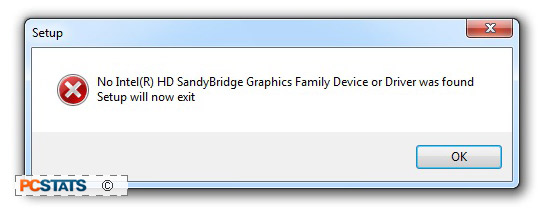
For the sake of argument, if you install LucidLogix Virtu on an
Intel Z68 system that does have onboard video ports and then swap hard
drives, Virtu will refuse to load up on the GA-Z68X-UD5-B3
motherboard because it doesn't detect integrated Intel graphics.
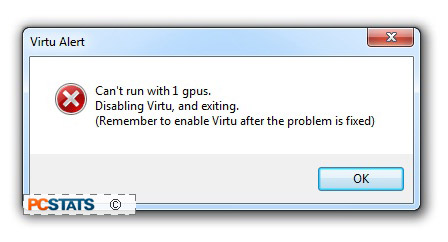
In short, Virtu isn't available to the Gigabyte GA-Z68X-UD5-B3
motherboard. Gigabyte designed this platform for enthusiasts who its
research says will never use Virtu + Intel IGP in place of pure
performance oriented discreet videocards. Taking this approach to the Intel Z68
removes one of the more novel features of the chipset; the ability to use
the LucidLogix Virtu driver to virtualize the integrated graphics core
for transcoding acceleration. Of course if you don't care about transcoding,
this is entirely a moot point.
Moving along, PCSTATS will be testing Intel Smart Response Technology, a
rather nifty feature for users still clinging to mechanical hard drives.
Intel Z68 Chipset
| Intel Chipset
Comparison |
|
Intel Z68
Express |
Intel P67
Express |
Intel H67
Express |
Intel X58
Express |
| CPU |
LGA 1155
Core i5/i7 2nd Gen. |
LGA 1155
Core i5/i7 2nd Gen. |
LGA 1155
Core i5/i7 2nd Gen. |
LGA 1366
Core i7 |
| Chipset Code Name |
Couger Point (65nm) |
Couger Point (65nm) |
Couger Point (65nm) |
Tylersburg (65nm) |
| Bus Interface / Speed |
DMI 20Gb/s |
DMI 20Gb/s |
DMI 20Gb/s |
QPI 25.6Gb/s |
| Memory Support |
DDR3-1333, dual channel |
DDR3-1333, dual channel |
DDR3-1333, dual channel |
DDR3 1066, triple channel |
| Maximum Memory Capacity |
32GB (64-bit) |
32GB (64-bit) |
32GB (64-bit) |
24GB (64-bit) |
| Integrated Graphics |
Yes. via CPU |
- |
Yes. via CPU |
- |
| Integrated Graphics Ports |
HDMI, DVI, DP, VGA |
- |
HDMI, DVI, DP, VGA |
- |
| PCI Express 2.0 Lanes |
8 |
8 |
8 |
36 |
| PCI Express x1 Lanes |
0 |
0 |
0 |
6 |
| Intel Rapid Storage
Technology |
Yes |
Yes |
Yes |
Yes |
| Intel Smart Response
Technology |
Yes |
- |
- |
- |
| SATA 6Gb/s | SATA 3Gb/s
| IDE Ports |
2/4/0 |
2/4/0 |
2/4/0 |
0/6/0 |
| RAID |
0, 1, 5, 10 |
0, 1, 5, 10 |
0, 1, 5, 10 |
0, 1, 5, 10 (via
ICH10R) |
| Intelgrated LAN |
10/100/1000 MAC |
10/100/1000 MAC |
10/100/1000 MAC |
- |
| USB 3.0 Ports |
0 |
0 |
0 |
0 |
| USB 2.0 Ports |
14 |
14 |
14 |
12 |
| PCI Masters |
0 |
0 |
0 |
6 |
| Intel High Definition
Audio |
Yes |
Yes |
Yes |
Yes | | |
In
addition to major changes like Intel FDI, the Intel Z68 continues support for
SATA 6Gb/s devices and slowly increases the number of USB 2.0 ports. Still no
USB 3.0 though... The final notable addition to the Intel Z68 is Intel Smart
Response Technology.
PCSTATS is going to discuss Intel SRT in detail in the
next section since there's a lot to go over. If you've been thinking about
installing your operating system onto a Solid State Drive to speed things up,
you're really going to really like this!
 Intel Smart Response Technology for
the Intel Z68 Chipset
Intel Smart Response Technology for
the Intel Z68 Chipset
Of all the Intel Z68 chipset features the most
interesting is a new data caching tool called Intel Smart Response Technology,
or 'Intel SRT' for short. In plain language, what Intel SRT does is bring about
like-SSD performance to operating systems and applications installed on
traditional mechanical SATA hard drives (HDD).
Intel SRT works by storing frequently accessed hard
drive I/O data blocks on a dedicated SSD drive so that Windows can access data
immediately from the SSD cache. The system is compatible with mSATA or standard
SATA SSD devices, for PCSTATS tests we chose an Intel Larson Creek 311 SSD with a capacity of
20GB. The Intel SSDSA2VP020G2 is a 2.5" formfactor solid state drive made with
34nm SLC 'Compute NAND' memory.
Intel SRT cannot be applied to systems installed on an
SSD already and it really only works for the boot disk/volume. Furthermore,
applying Intel SRT to accelerate a secondary non-OS volume doesn't show much
impact either. For an in-depth look at Intel SRT please see this PCSTATS article.
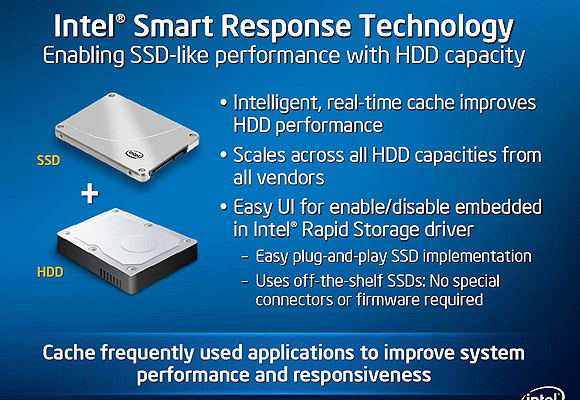
Intel's Smart Response Technology goes beyond just
storing frequently accessed data on a quick SSD and works in conjunction with
Intel's Rapid Storage Technology (Intel's built in RAID software) to apply a
sort of RAID 0 rule to the data cached across the SSD and HDD. Although both
Intel P67 and H67 chipsets use Intel Rapid Storage Technology, neither supports
this new SSD caching tool.

Why would you need Intel Smart Response Technology?
Well, for those of us that cannot afford high capacity
Solid State Drives or for whom SSD's haven't reached sufficient storage
capacity, Intel SRT is an economical way to speed up application load times and
generally make recurring application data much snappier.
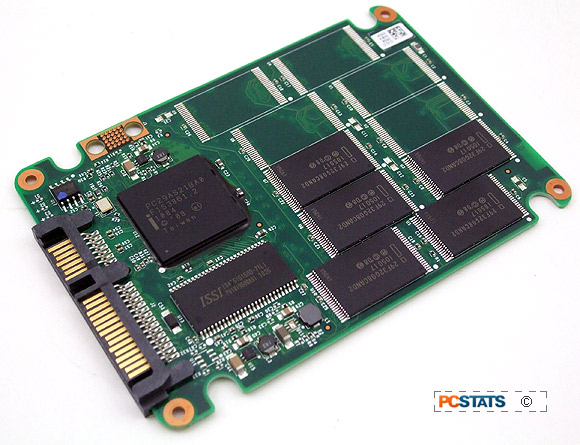
As you'll see in the benchmarks on the next page, for
about $100 bucks you can add a 20GB Intel 311 SSD to a motherboard like the
Gigabyte GA-Z68X-UD5-B3, configure SRT and immediately enjoy a very real boost
in speed to applications installed on a regular old HDD.
Here's what you'll need to set up Intel Smart Response
Technology....
